Installing EGit in Eclipse
EGit is already included in the Eclipse releases after Juno, so you don't have to install it if you download Juno release or newer versions of Eclipse. For old version Eclipse, open Install wizard by clicking Install New Software... in Help menu.
Type http://download.eclipse.org/egit/updates in Work with: field. Select Eclipse Git Team Provider and click Next.
In the next window, click Next again to confirm your select. Then accept the terms of use and license agreement and click Finish to start installation. Restart Eclipse after installation finished.
I am using Eclipse Kepler version and all screenshots below are from Eclipse Kepler.
EGit User Configuration
To configure your username and Email address in EGit, open the Git configuration dialog by clicking Preference in Windows menu.
Then Type Git in the filter, select Configuration under Git. In User Settings tab, you can add your username and Email by clicking the Add Entry... button. In the pop up window, input user.name in the Key field and your username in the Value field. Click Add Entry... button again to add your Email by entering user.email in the Key field and your Email address in the Value field. The username and Email address are normally the same as your Git account. You can signup your Git account on GitHub website at GitHub.
The completed configuration window is looked like below. Click Apply button to save your configuration. And click OK button to close the window.
Now you are ready to create your first local repository. The username and Email address you configured above will be included in your every commit in EGit.
For how to create local repository with EGit, please read Git with Eclipse (2) - creating local repository with EGit in Eclipse


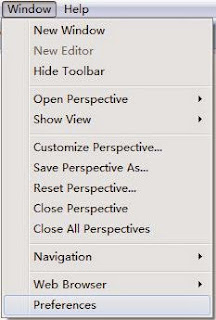

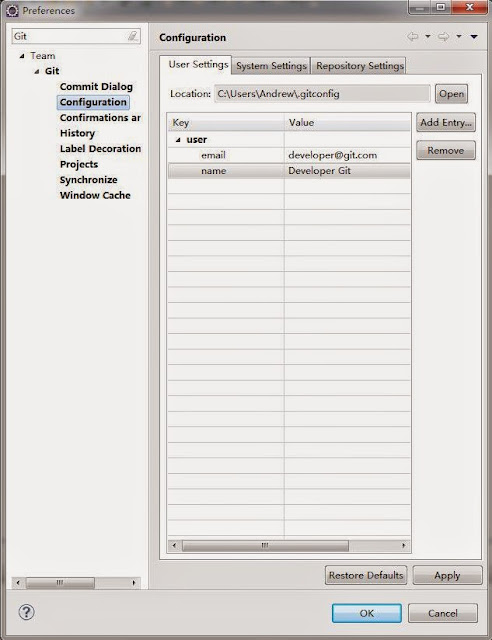
No comments:
Post a Comment